Step 1
Fork CCTools.
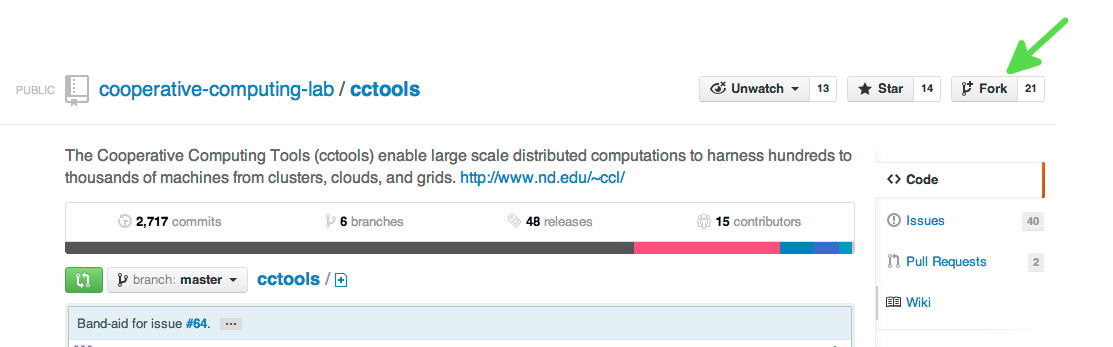
Fork CCTools.
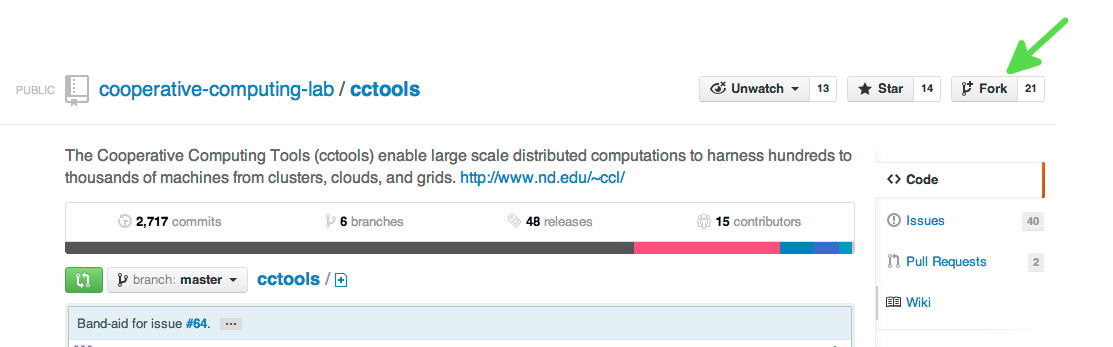
git clone FORK_URL
Clone your repository from github onto your computer.
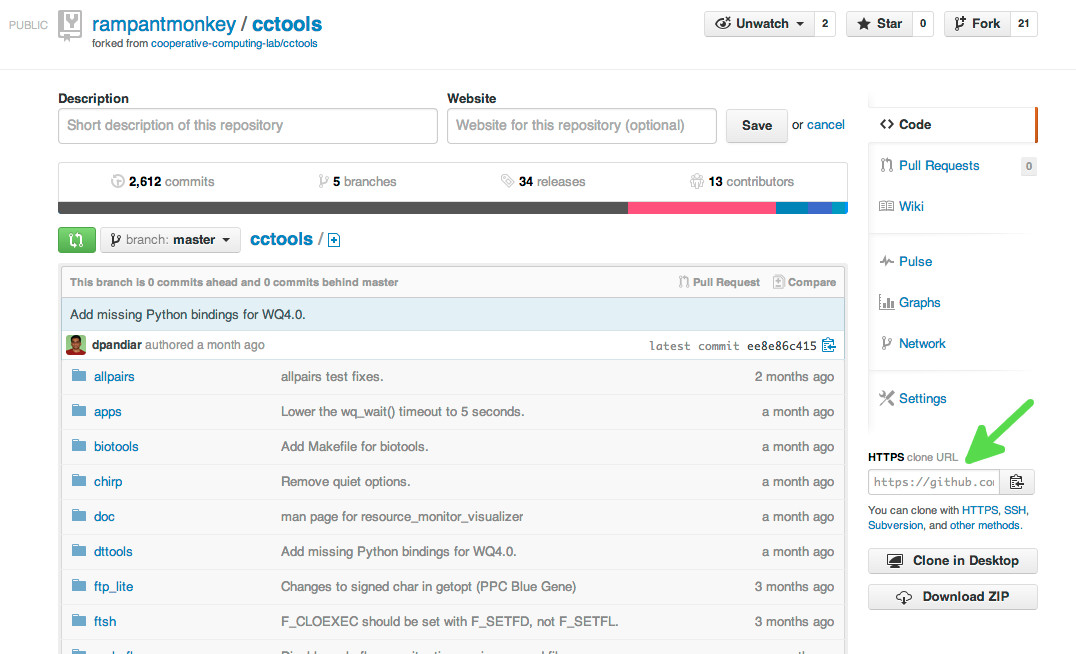
cd cctools
Move to repository directory.
git checkout -b branch_name
Create a new branch. The branch name should be a one or two word summary of the upcoming changes.
Fix bug or add feature.
git add list_of_files_changed
Add changed files. Replace list_of_files_changed with the files modified in step 5.
git commit
Commit changes. This will open your text editor and prompt for a commit message.
Type a commit message. This message should be one or two sentences describing the changes in step 5.
git push origin branch_name
Push bug/feature branch to your Github repo. Don't forget to replace branch_name with the one chosen in step 4.
Submit pull request on Github.
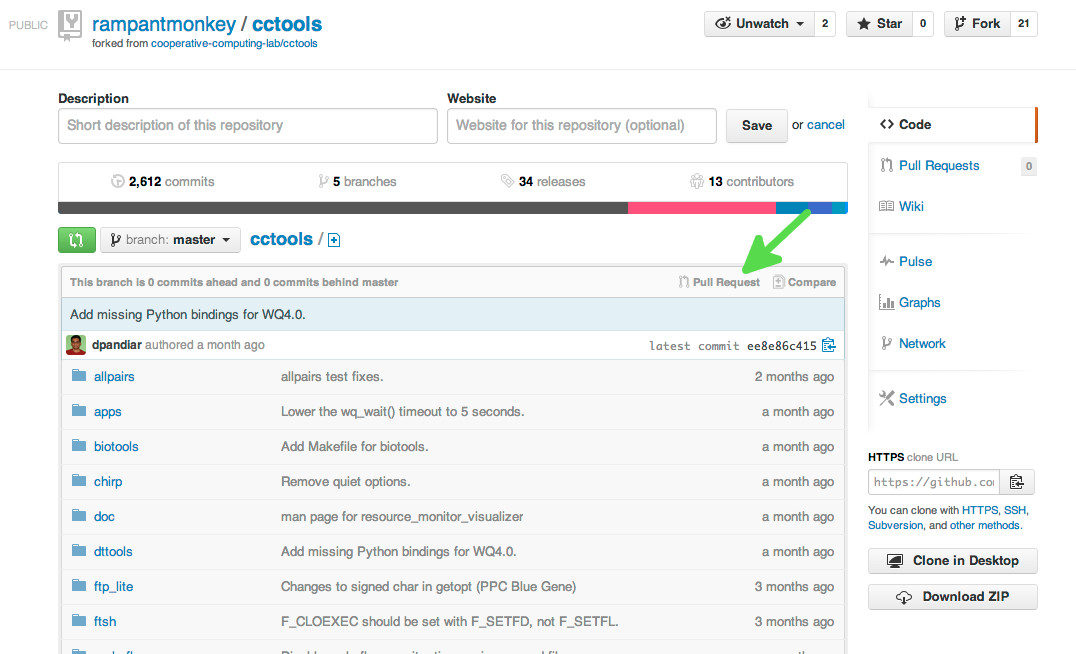
Discuss changes with senior team member.
Repeat steps 5-11 until complete.